Metrics for audit and report preview
So, you’ve signed up in Buddler, launched an audit of your site, received the results, and a free preview is now available to you. From this tutorial you’ll learn what is displayed in the preview, what the metrics mean, and how to interpret the audit results.
The preview includes metrics that reflect your current results and potential traffic opportunities for your site. They are divided into general metrics related to the entire audit and metrics for individual reports.
General metrics related to the entire audit
- “Clicks in the last 30 days (GSC)” ↓
- “Queries included in this audit” ↓
- “All missed traffic” ↓
- “All potential traffic” ↓
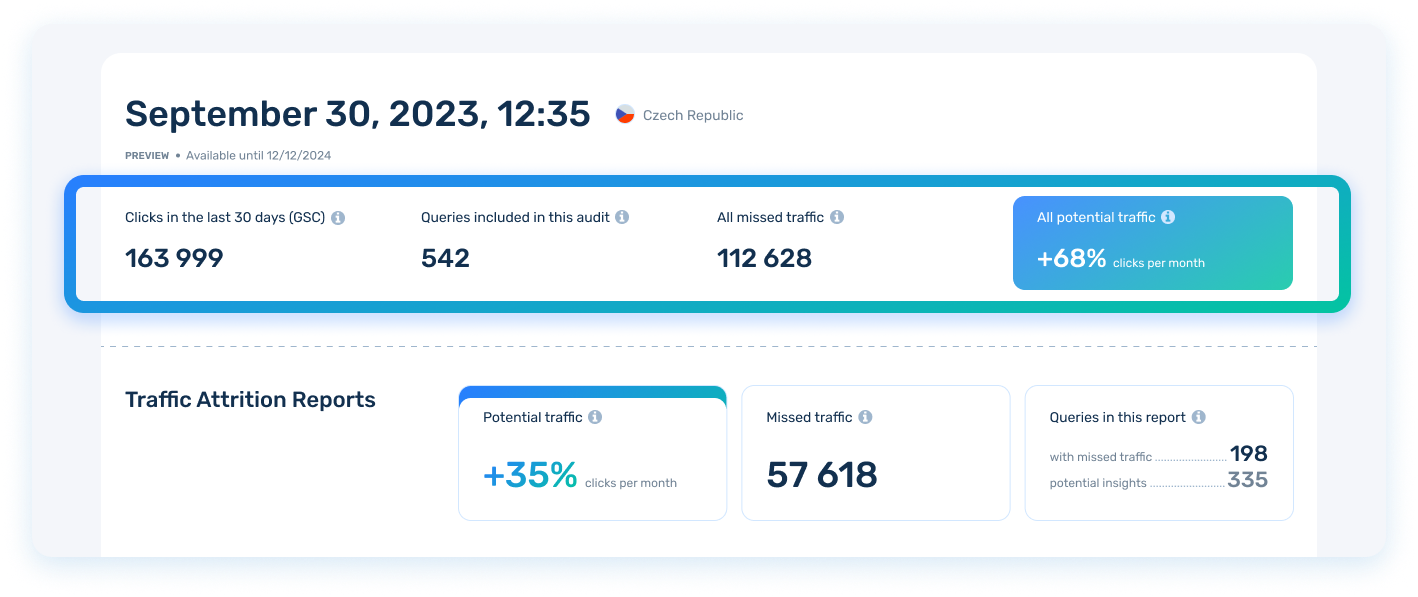
1. “Clicks in the last 30 days (GSC)”
What’s this?
This metric reflects your resource’s current performance by number of clicks from Google organic search for the last available 30 days according to Google Search Console data.
It’s the basic metric from which the overall predictive metrics of Buddler audits and reports are built.
Why do I need it?
- It helps to compare the current results of the website for the time period and opportunities for organic traffic growth for the same period.
How do we get it? Why do we get it that way? How to interpret?
We get this figure directly from Google Search Console. The data is collected per last available 30 days.
Note: According to our case studies, GSC commonly displays data with a tree days shift. If you check your console on, let’s say, the 20th of the month, the latest data presented on the GSC charts most likely would be from the 17th. This is what we mean by ‘available’ data range.
Therefore, Buddler audit shows data for a period of 30 days, shifted by 3 days from the time you ran it. Let’s say, you launched the audit on February, 20, the data will be collected for the period from January, 18 to February, 17.
Based on the ‘Clicks in the last 30 days’ we calculate our predictive metrics. This way you can compare the current results of your website for the period with the traffic and predictive metrics calculated on its basis, even in the preview.
Also for many of our algorithms we use periods “full month” and “last available 30 days”, because our users prefer this period to evaluate monthly results and for month-to-month and year-to-year analytics. Since the audit can be launched on any day of the month, the period ‘full month’ meaning a calendar month might not be handy for assessing the current position of the site. This is especially true when the audit is needed at the end of the month, when the period has not yet formed to a full calendar month.
Therefore, for our calculations and GSC data processing in Buddler we use ‘last available 30 days’, all available history and many other data cuts. We review the data from this period from various perspectives, compare it with the results of previous periods, look for patterns and anomalies for all previous months, and identify strengths and weaknesses. All audit analytics are driven to the current period of “the last available 30 days” period. This allows us to pick out only what is worth to pay attention to right now and what can help to attract organic traffic in the current conditions.
In GSC, the ‘last 30 days’ and ‘last month’ aren’t standard periods and can be built manually only.
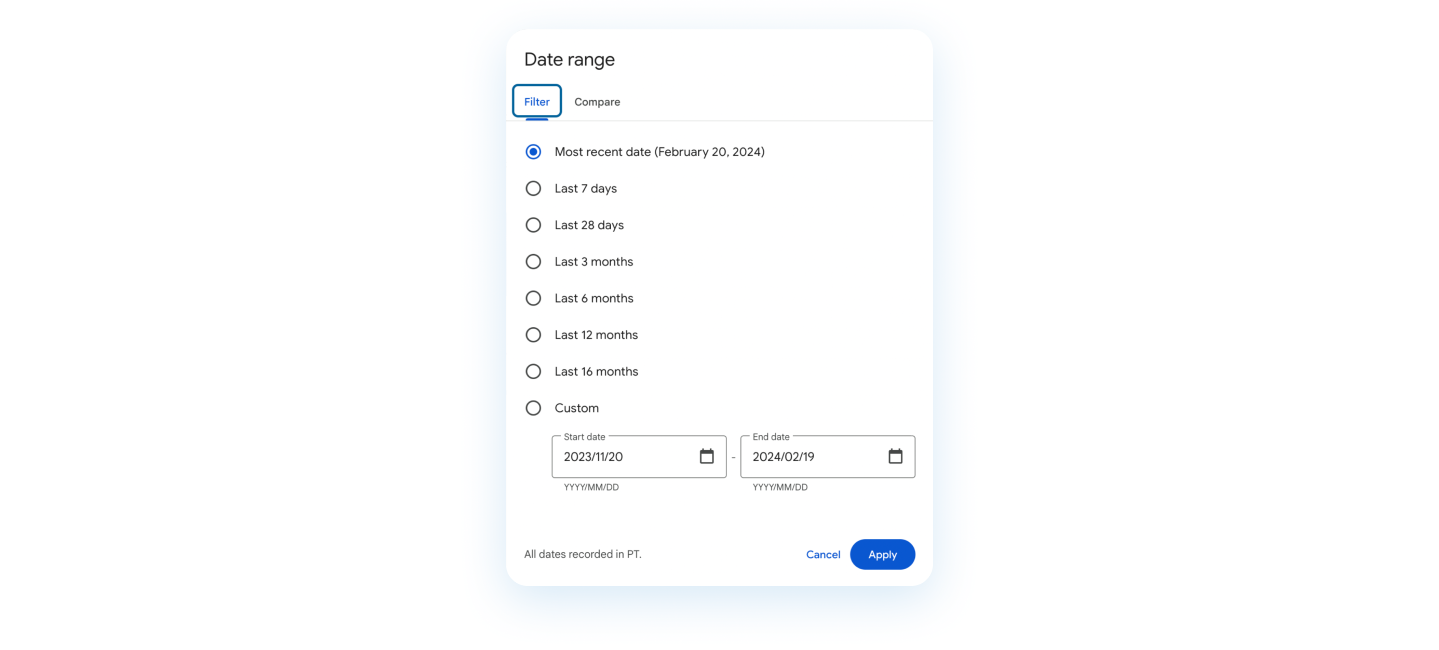
We decided to display “Last 30 days” range in the interface automatically, so that you don’t have to do it manually.
If you want to see the metrics and get audits for a full month, we recommend that you run the audit on the 3rd of each month. This way the audits will be collected for the period from 1 to 30 or from 2 to 31.
2. “Queries included in this audit”
What’s this?
This metric reflects the number of unique queries that are collected from successfully completed reports and are included in the audit.
Why do I need it?
- This metric will help you to estimate the volume of unique queries, you will see their amount in the audit.
- It will allow you to determine what share of queries included in the audit may be from the semantic core of the resource you are currently working with.
- If the semantic core of the resource has not yet been compiled, will help to superficially estimate the amount of current working semantics. This will allow you to get the missed organic traffic and gain insights for compiling the semantic core.
How do we get it? Why do we get it that way? How to interpret?
The audit consists of several groups of reports and individual reports within. All of them address different issues, but in one way or another they all include queries for which the site received, is receiving or could have received organic traffic from Google.
One query can fall into several issue categories and provide different insights when viewed in various reports. We believe it is important to show them from different angles, so the same query may appear several times in an audit.
To have a transparent view of the entire audit and the number of queries in general, we count unique queries among all reports and display their number in the “Queries included in this audit” metric.
If the audit is not complete and is represented by one successfully completed group of reports, the number of queries in the audit and in the group of reports will be the same. A query can occur within one report group only once, so the queries within a group are unique. Therefore, without another completed groups of reports the number of queries in the group and audit will be the same.
At Buddler, we split the queries within an audit into those for which we calculate missed traffic and those for which we do not. One of the bases for the calculation is the credible relevance of the query — that is, whether the query has a statistically significant amount of views in the current period, from which we can make predictions. For queries that are sought-after, we calculate Missed Traffic.
If a query isn’t generally popular, but is of interest from a particular point of view, we deliberately do not calculate forecasts for it and place it in separate tables in the reports. If it is, we will calculate a forecast for such a query.
For more transparency in the metrics, we decided not to mix these queries and display their number in the interface separately.
2.1 “Queries included in this audit — with missed traffic”
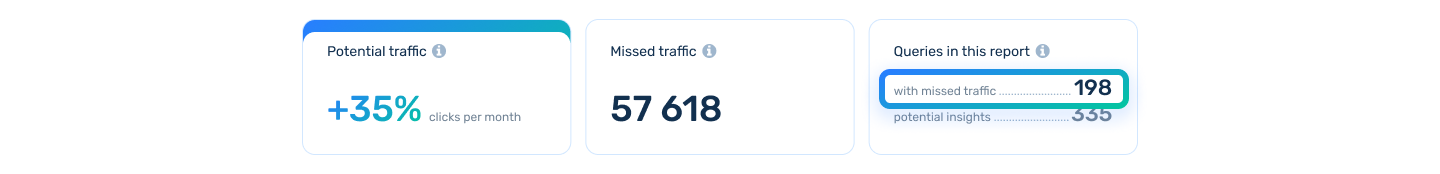
What’s this?
This metric reflects the number of queries that we consider credibly relevant and use to calculate the missed traffic of the entire audit.
It doesn’t indicate that the queries are good or bad, but the higher the value of the metric, the more issues or opportunities are detected as a result of the audit.
Why do I need it?
- It helps you quickly understand the total number of queries involved in calculating the missed traffic.
How do we get it? Why do we get it that way? How to interpret?
By such queries your site is already ranked in Google and brings you organic traffic. We determine the most promising and display in separate reports. Ther you can find:
- queries that brought you traffic earlier that was lost but can be gained back
- queries that are new or unnoticed, you may not know about them yet or haven’t used in your semantic core yet, but they can bring you more traffic.
According to our estimations, such queries will most likely be useful for the site, and by reaching the top there you can collect you the low-hanging fruit of organic traffic from Google. That’s why we calculate missed traffic for these queries, determine the number of unique queries in the audit and display it in the metric “Queries included in this audit — with missed traffic“.
The amount of missed traffic doesn’t depend on this metric directly. Like we said, the number of queries itself isn’t an indicator of your performance being good or bad. Rather, it allows you to estimate the the website’s issues and opportunities, as well as the correlation between the number of queries included in the audit, and the volume of missed traffic.
This ratio is always individual and can depend on the following and other variables:
- demand in your field
- volume of queries in Google Search Console
- types of queries in your semantics
- type of queries that have issues
- past and current results.
That’s why in the report you might see a small amount of queries that can bring you a significant amount of traffic, or a large number of queries that are supposed to bring a small amount of traffic, or a lot of queries with a lot of traffic and so on. In each case you will get useful insights, but it is up to you to decide how promising and relevant these queries are for your site.
Please mind that if the value is low or equal to zero, it doesn’t necessarily follow that the site has no issues and opportunities. It may be that there is not enough data to analyze or the queries were not reliably relevant and were attributed to another metric.
Pay attention to the ratio of all metrics in the report. If there is enough data for auditing in the absence of insights, all the limitations of the current version of Buddler do not apply to your site and you see a downward trend, you can send us a support request and we will review your case. Perhaps in the next report you’ll get, we’ll have compiled the algorithms to identify exactly the type of issues relevant to your wesite.
2.2 “Queries included in this audit — potential insights”
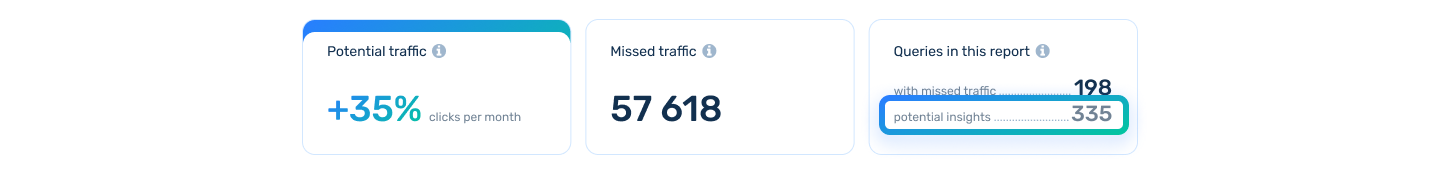
What’s this?
This metric reflects the number of queries that are not reliably relevant and were displayed in the audit as insights. These queries don’t have a statistically significant amount of impressions in the current period to estimate missed traffic for them. But queries highlighting critical issues with the site pages can be included here as queries with high traffic potential.
It doesn’t indicate that the queries are good or bad, but the higher the value of the metric, the more issues or opportunities are detected as a result of the audit.
Why do I need it?
- It helps you quickly understand the total number of queries additionally shown in the audit as insights.
How do we get it? Why do we get it that way? How to interpret?
Queries without missed traffic can be even more valuable than credibly relevant queries from the perspective of getting traffic. For example, they can signal a dropout of a landing page, changes in content or availability, and other issues. Or, on the contrary, they may not be high priority and sought-for queries at the moment, due to seasonality or a change of product matrix, discontinual of a certain service and other reasons.
That’s why we show such queries in reports as insights in separate tabs and let users determine their importance themselves. The number of such queries is shown in the “Queries included in this audit — potential insights” metric.
The number of insights can be way more or way less than the amount of queries for which we estimate missed traffic. It depends on your site’s trends, the volume of queries in Google Search Console, the types of queries for your semantics, the type of problematic queries, past and current results and other variables.
If this metric shows few or zero queries, usually it means that everything is fine, your team has done a great job, and Buddler didn’t find any issues while analyzing. You can run the audit again in a month to see if there are any changes.
In some cases, the lack of queries may indicate that the site doesn’t have enough data for full-fledged analytics. Here’s what might have gone wrong:
- Your site has been registered in Google Search Console for a long time but moved to another domain
- Your site hasn’t been successfully indexed or is hidden from the crawlers
- If the minimum data thresholds are met, but statistically significant site objects are not found
In such cases or similar to them, it makes sense to evaluate if it’s worth running an audit on such a site, or how often to do it based on your website’s performance.
3. “All missed traffic”
What’s this?
This metric reflects the total number of unique and reliably relevant queries that are presented in the audit results.
It’s not a guaranteed number when optimizing and bringing all queries from the audit to the top, because the site is a live space and the actual traffic data is impacted by a large number of factors, including those that you can’t control directly. It’s not a fixed number that can be expected in the next period, because statistical data changes from month to month and the same query and its indicators may become more or less significant and useful under new conditions.
Why do I need it?
It helps to estimate the amount of organic traffic on reliably relevant queries that the site is currently under-receiving but could have received in the period of the last available 30 days if sufficiently developed and brought to the top positions.
How do we get it? Why do we get it that way? How to interpret?
The “All missed traffic” metric is based on the sum of missed traffic of individual queries included in the audit. However, since there are two types of queries in the audit — with and without missed traffic — only queries for which we have calculated missed traffic in one or more reports are included.
Since some queries can appear more than once in an audit, we select duplicate queries with missed traffic from different reports, choose the query with the lowest missed traffic value from the duplicates, so as not to overstate the total data and not to show forecasts for one query several times.
Thus, only unique queries with minimal forecasts are included in the “All missed traffic” metric, and the missed traffic values of such queries are summed up to form the total metric.
Each report has its own principle of missed traffic calculations. It depends on many parameters:
- history of audit results
- each site’s specifics
- query contents
- content, etc.
Therefore, duplicate queries in separate reports will have different forecasts. We do not equate queries to each other and their missed traffic is not evaluated as more realistic or less realistic. We just choose the lowest value among the forecasts for the query and sum them up, because if you get more than promised, you won’t be upset about it 🙂 But if you get less, you probably won’t be happy.
To get the traffic that we predict, you need to get the queries from the audit to the top. Since these are queries that dropped, but had previously been on a good account, or queries that had already been ranked, but particular pages weren’t focused on them, to get them to the top won’t be as difficult as it could have been with new queries or queries that have never been on high positions.
Anyway, these predictions are not a guaranteed number when optimizing and bringing all queries with calculated missed traffic from the audit to the top of Google. Remember the part about the website being a live space? Well, here are the factors that might affect your position that are beyond control:
- competitors’ actions
- Google algorithm updates
- changes in the search engine results pages (SERP), including the appearance of new featured snippets or changes in the old ones
- redistribution of the click-through rate in the SERP or changes in demand, for example, when it shifts from desktop to mobile devices
- change in demand in a topic or industry, including those related to economical, political, local or global changes
- change in the intent of requests or their subject matter in case of new circumstances, inputs, information, products, market players, etc.
The estimation of predicted traffic is based solely on the current demand, behavior and content of the site for the last available 30 days and available historical GSC data. But even planned internal and external work that took place with the site in the last days before the audit collection can affect the results of the next audit, and after collecting it a few days later you may get different metrics values.
Therefore, missed traffic is not a fixed number that you can expect in the next period. From month to month the statistics will change, and the same query and its metrics may become more or less promising and useful in the next month’s conditions.
Since we realize that there is quite some text to read here, if you are still with us, we would like to thank you for your interest and congratulate you on finding an easter egg! Drop us an email to info@buddler.com, attach a screenshot of this page open, write in the topic of the email “I read Buddler content”, let us know if this article was comprehensible and useful to you and get one free audit, which will be sponsored by the happy author of this text until the end of the beta test 🙂 It’s rewarding to read content from Buddler, we encourage you to keep doing it 😉
4. “All potential traffic”
What’s this?
This metric is simple to calculate and is the ratio of the amount of missed traffic for the entire audit to the data obtained from GSC for your site for the last available 30 days.
It is not a fixed percentage or a guarantee that you will increase the amount of traffic by the specified percentage over the next period if you bring all audit queries to the top of the search.
Why do I need it?
- You’ll learn how much missed traffic you have in your current click rates from organic Google search
- You will be able to quickly assess the potential of your website, even if you haven’t yet done much work on it or are not densely immersed in this process
- Will help to estimate how much organic traffic and money the website is now losing if you know what traffic costs in your case and how it benefits your business
How do we get it? Why do we get it that way? How to interpret?
You can get results measured in a few percent, or you can get results in tens and hundreds of percent, even thousands of percent for some large but neglected websites.
If your site is large and “All potential traffic” report shows results in a few percent, but quantitatively you think it is a good and interesting audit for you, be sure it’s a good buy 🙂
If in percentages the amount looks impressive, but it’s not too big in terms of numbers due to the fact that your site now gets little traffic, focus on the cost of your traffic and what it can give you.
Remember that “All potential traffic” data is based on your current results combined with “All missed traffic” data. It is not a guarantee that you will get exactly this amount of traffic for the next period if you bring all audit requests to the top (we mentioned this earlier in the “All missed traffic” part).
Disclaimer
- Buddler takes the massive amount of raw data from Google Search Console, content from your website and turns it into useful insights.
- Buddler highlights simple ways to increase traffic that work specifically for your site.
- Buddler shows the potential of your site, including the missed traffic, for free, suggests you evaluate the profits you can get and consider buying a full audit.
What Buddler doesn’t do:
- Buddler is NOT in the business of predicting the future.
- Buddler does NOT give you magic pills or one-size-fits-all recommendations.
- Buddler does NOT give you a ton of data and mind-blowing metrics that you won’t even know what to do with.
If you aren’t sure that it’s worth buying for the sake of this amount of traffic and insights — better don’t, you are not obliged to anything. You just received information about metrics and found their values not interesting enough for a particular site.
The metrics are displayed in Buddler for free exactly for you to estimate if it’s beneficial for you to purchase a full audit based on the forecasts of missed traffic, query volumes and insights that await you in the full version.
Metrics related to different types of reports

In the current version of Buddler there are two reports and several types of metrics that relate to them:
1. Metrics that are similarly named and counted between groups of reports.
They have counterparts in general metrics and are involved in their calculation. For convenience, they are called similarly to their counterparts, may have minor differences in calculation and naming, but generally refer to the same data set and counting method. Look the same, have the same features, and serve the same purposes.
At the moment, these are the metrics:
- Potential traffic
- Missed traffic
- Queries in this report
- Queries in this report — with missed traffic
- Queries in this report — potential insights
To avoid being repetitive, we’ll note that the logic and principle in calculations is similar to the general metrics “All potential traffic”, “All missed traffic”, “Queries included in this audit” , “Queries included in this audit — with missed traffic”, “Queries included in this audit — potential insights”. The difference is that the counting is done at the level of a group of reports or a report, not the whole audit, which is reflected in the name. Also, different reports may not contain all options from the specified metrics at the same time, which depends on the content of reports and report groups.
2. Metrics that have unique names, calculation logic and are key to a specific report.
They do not contribute to the overall metrics of the entire audit.
Currently, this is the metric:
- Weighted KeyRel
You can learn more about the metric in our tutorial Easy to Rank Keywords Report.
Thank you for reading to the end, we hope that the tutorial was interesting and useful for you. We will be glad if you give feedback, ask additional questions or just write a couple of nice words about the article to tech support, they will share with the author 🙂
You might also be interested in reading How do I find out if I need to buy an audit? if you have already received the results of the preview and are wondering if you should do it.